Set up your project
You’ll need an Elixir API key to use the SDK and begin logging data.
- Create an Elixir account.
- Create a new project.
-
Navigate to project settings and issue a new API key.
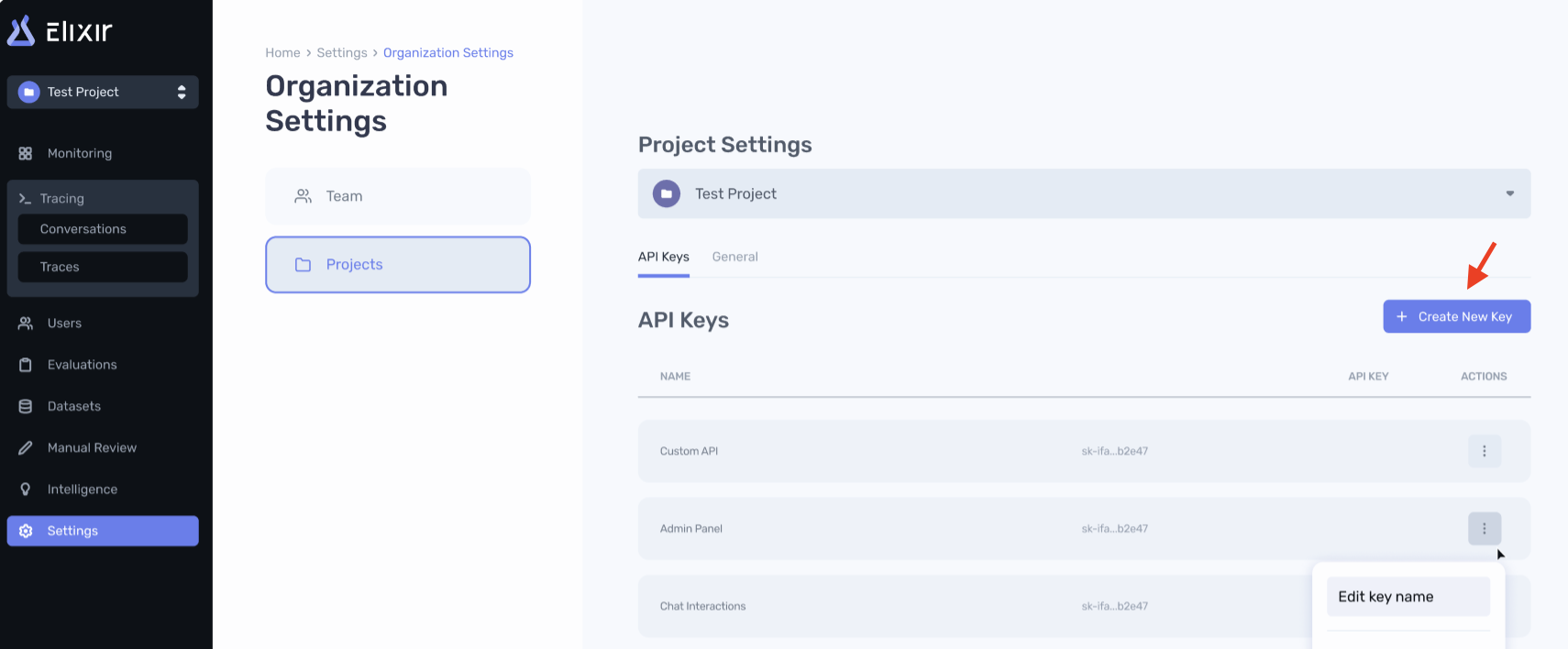
Trace your agent conversation
- Call
Elixir.init()to instrument calls to your LLM services.
- Call
Elixir.track_conversation(call_id: str)to track the current conversation and group LLM traces within. You’ll need to provide a call id.
Pipecat Setup (Daily)
Pipecat Setup (Daily)
pipecat.py
Vapi Setup
Vapi Setup
custom_llm.py
Send audio to Elixir
After the call ends, use
Elixir.upload_audio(conversation_id: str, audio_url: str) to send call recording to Elixir. This can be used in one of two ways:- Send a publicly accessible call recording URL.
- Upload the file directly (if recording link is not public).
Pipecat + Twilio (File Upload)
Pipecat + Twilio (File Upload)
bot_runner.py
Vapi (Public Link)
Vapi (Public Link)
webhook.py